Professional Email
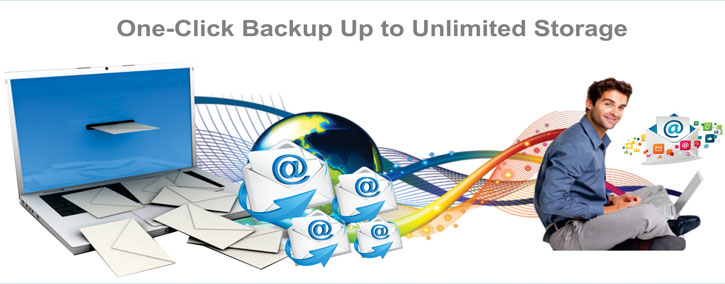
Virtual Webmail provide you the tools that will enable you to boost your daily communication, Document sharing, Spreed Meeting and Business apps like email, contacts, appointments, calendar, and social networking sites are available in one suite. It provides the access to team to work collectively at the same and real time. It helps you to keep your data with you while travelling on your device and in your browser. This software is available for you in affordable prices and can be installed both on-premise and in the cloud.
Office on Move
Virtual Webmail give an excellent experience to clients in any browser, whichever is your favourite. Webmail provides the facility to keep your files and office documents with you where ever you go. It helps to facilitate your inbox with communication and enhance sharing tools. Why compromise for restrictive desktop, when we can use the perfect blend of virtuality at your doorstep.
Quick Links
With Webmail, you control every aspect of your inbox. Sharing is caring. Share files from your desktop by simply dropping the files into your draft. Webmail combines the power of a desktop client with the convenience of your own browser:
- User-friendly for all ages
- Keyboard shortcuts for power users who value time and efficiency
- Rules management to adhere perfection
- Save emails to disk. Create a backup
- Advanced delegation system and enjoy system sharing
- Categories for emails diversifying your work rationally
Professional Scheduling
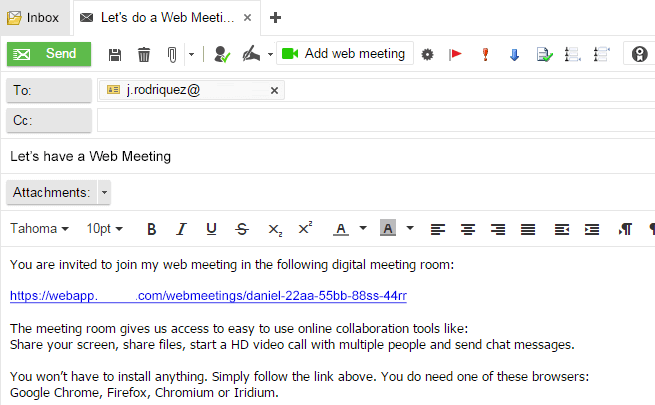 Do you
know what you're in meetings, sharing information, and running a
busy schedule on Monday morning blues? How about two Mondays from
now? Monday of next month? Monday of next year? We don't have things
figured out quite to that extreme in our minds, but we do have some
idea of what's ahead vaguely.
Do you
know what you're in meetings, sharing information, and running a
busy schedule on Monday morning blues? How about two Mondays from
now? Monday of next month? Monday of next year? We don't have things
figured out quite to that extreme in our minds, but we do have some
idea of what's ahead vaguely.
(Those of you, who are yearly
planners, are leaders but followers have equal chance to rise and
shine!) Planning your Calendar far into the future is a common
element of many smart ones and you can be one of them right away!!
Webmail
content calendar-in its many shapes and forms-fits this role
perfectly and beyond to make is user-friendly for all ages.
Online and Share Files
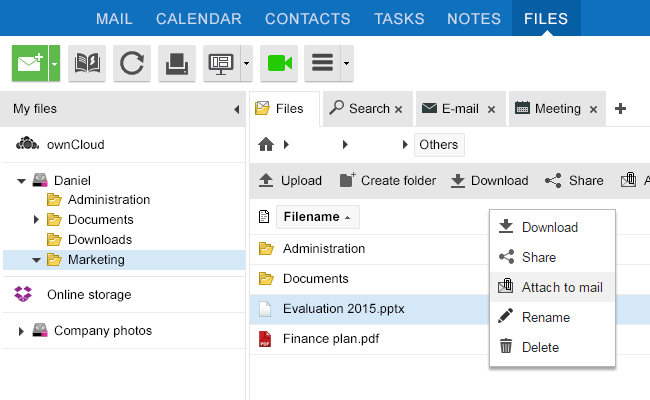 Convenience
at its best: create, use and manage your contacts from one spot
contact lists can also be shared across your organization. And every
contact will be available throughout Webmail such as when you are
sending an email or when you are opening a shared folder. In
addition, you can make use of a global address book that integrates
smoothly with your LDAP.
Convenience
at its best: create, use and manage your contacts from one spot
contact lists can also be shared across your organization. And every
contact will be available throughout Webmail such as when you are
sending an email or when you are opening a shared folder. In
addition, you can make use of a global address book that integrates
smoothly with your LDAP.
Our live assistants help you to find
the right storage in everyone's cloud space for your valuables. And
use the multi-user drop box to see all your content at a one stop
centre.Of course, your contacts and data can also be
synchronized between your Webmail and mobile devices.
Online Meeting and Share Files
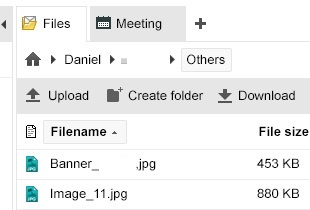 Files
helps you to increase productivity by allowing you to use your
existing storage solutions right from the Webmail interface. You can
work together on files and projects, with team members both in- and
outside of your organisation.
Files
helps you to increase productivity by allowing you to use your
existing storage solutions right from the Webmail interface. You can
work together on files and projects, with team members both in- and
outside of your organisation.
The advanced driver backend
allows you to leverage the sharing features of your storage solution
while allowing you to stay in control of who can access your
content.
The Virtual Web Meeting (Spreed Meeting) extension is
built on top of traditional collaboration platforms. It gives you a
bunch of new tools that will fuel your participant's collaboration.
No plug-in are required: these online meetings are for everyone.
Work together from one mailbox
ONE Team ONE Dream
Wherever you go, your files go! Save Your Files
- Attach to Email
- Preview Files in your Browser
- Save attachments and messages
- Plugin Enabled owncloud Storage
- Customized Domain
Take your Office with you.
Team Work. United we Stand !
For Small Scale Businesses and Start Ups, invite your complete team and enjoy high quality video and audio meetings. You no longer have to be in one room to feel connected. You can work in private rooms so that only invited attendees can join the meeting. Together with everyone in the room, you can watch YouTube videos or presentations. File sharing is done in the chat room, making file exchange a simple task.
Email Overload? Meet online for Instant feedback
Are your email threads getting too long? Sign up for a web meeting instead. The web meeting extension integrates smoothly with the Virtual Webmail. Start your web meeting directly from your inbox. Meet-up with our mail assistance experts and learn tools like screen sharing, chats and file sharing. Home Office and Work Office life has never been easier.
All your emails, calendar and contacts in your wallet
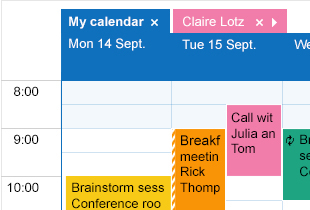 Bring
your email, calendar and contacts with you, wherever you go. You and
your iPhone/iPad, Android, Windows Phone or BlackBerry, laptop as
well will become even closer friends. Check your calendar on the go
and stay connected with your colleagues. No additional apps are
required.
Bring
your email, calendar and contacts with you, wherever you go. You and
your iPhone/iPad, Android, Windows Phone or BlackBerry, laptop as
well will become even closer friends. Check your calendar on the go
and stay connected with your colleagues. No additional apps are
required.
Webmail provides all the familiar email, advanced
calendaring and contacts features you need to be productive. It
helps you by providing an overview of what matters to you, whether
this is your incoming email, your weekly schedule or the contact
details of that person you really need to call. Mobile
synchronization helps ensure that all this important information is
also available on the road.
Setup your account
You don't have to go through hefty manuals or install additional apps. Z-Push will instantly fall in love with your modern mobile device. Use your settings menu to quickly add one or more profiles. All your profiles will sync immediately with the apps on your phone like email, calendar and contact lists.
Mobile communication
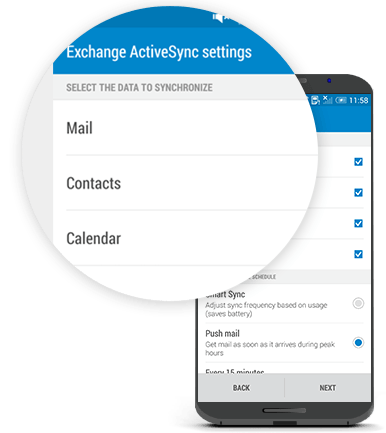 You don't have to
go through hefty manuals or install additional apps. Z-Push will
instantly fall in love with your modern mobile device. Use your
settings menu to quickly add one or more profiles. All your profiles
will sync immediately with the apps on your phone like email,
calendar and contact lists.
You don't have to
go through hefty manuals or install additional apps. Z-Push will
instantly fall in love with your modern mobile device. Use your
settings menu to quickly add one or more profiles. All your profiles
will sync immediately with the apps on your phone like email,
calendar and contact lists.
Use your mobile device to find that
important email with address details for your next meeting. Or send
out a meeting request while you are on the road. Your data will
always be in reach with Z-Push. You can even sync the company
contact lists to your phone. Convenience at is best, we would say.
We
can imagine that you want to view certain attachments right away. In
that case, you could tell your device to download attachments
automatically for quicker reference. Next to that, you are in charge
of how often your device checks on email. Push email? Yes, no
problem off course!
Make work easier
We can imagine that you want to view certain attachments right away. In that case, you could tell your device to download attachments automatically for quicker reference. Next to that, you are in charge of how often your device checks on email. Push email? Yes, no problem off course!
Z-Push uses the system notifications of your device. So, you control when and what notifications pop-up. It is all up to you to your personal preference!
Activesync Account Setup
One of the most useful features is "AutoDiscover". You only need to provide your govirtualworld.com email address and password. The device will automatically find the correct settings. With tickets about setting up account synchronization should become a thing of the past.
Files on the go
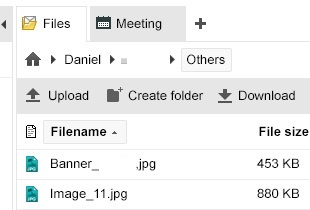
Virtual webmail presents the feature "explorer-like" approach to manage the file and folder on web app for making work easy and time saving. It connects your existing storage backend(s) to Webmail.
No need to switch from Webmail creating folders, moving items around and renaming files It can all be done from Webmail - Inside and outside of the office.
File Preview in Browser
Using our feature - Online Viewer of Virtual web app, you can open PDFs and ODFs directly in your browser. View the files stored in your Files Folder.
Peek the photos of last tour of company or listen to a recorded voicemail.
Manage messages and attachments
Want to store files that are in your inbox. "You can even save entire attachment and emails."
You are able to control the plug-in, where the file should be saved. Save a copy into Virtual Web app Files Dropdown to access them later.
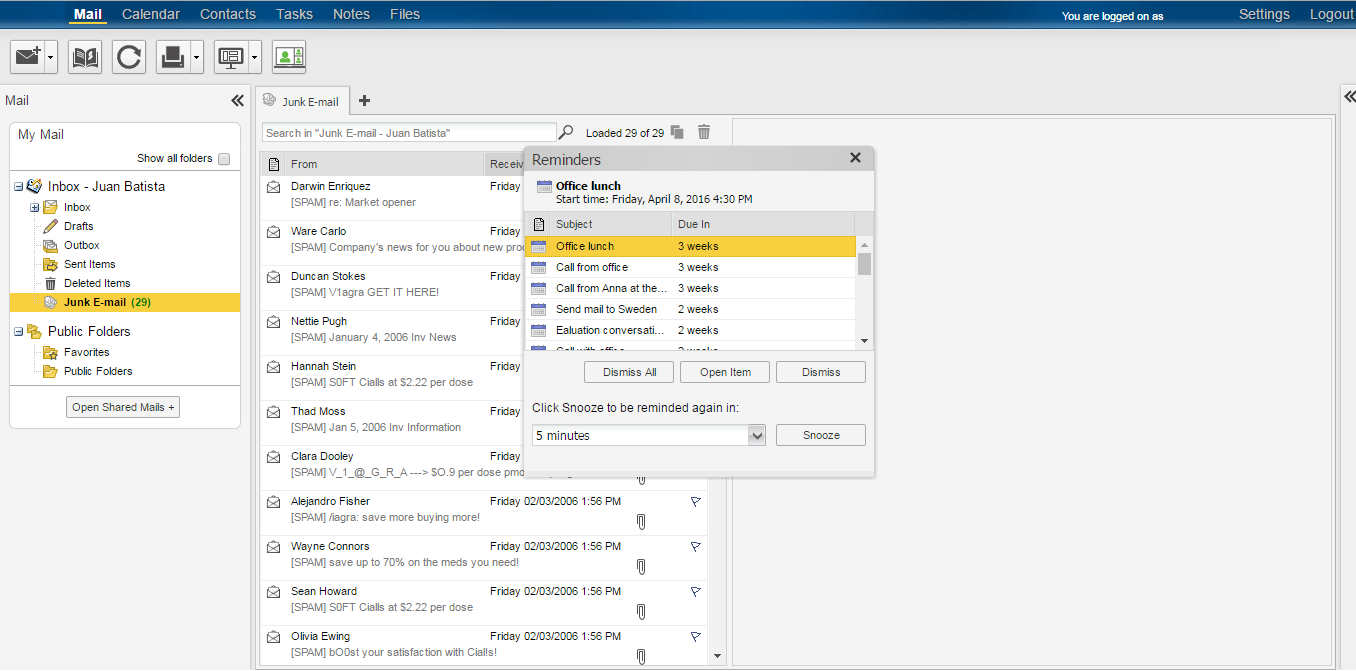
 1800 949 2204
1800 949 2204 0207 993 4969
0207 993 4969